| "Relaxed computer instructor" |
| "I now understand the Web and Web pages better." |
| Participants in previous classes |
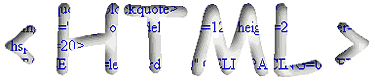
Creating Your Personal Web Page
An Introduction to HTML and XHTMLThis course is offered through the Centre for Continuing Studies at Malaspina University-College.
Objectives || HTML & XHTML || Tools || Outline
Objectives
At the conclusion of this course, participants will be able to -
- Create properly structured XHTML (Extensible Hypertext Markup Language) documents
- Create links within documents and between documents
- Create links to documents anywhere on the Internet
- Incorporate images in a document
- Construct tables
- Manipulate text attributes such as face, size and colour
A case study approach is used in this class.
We begin with a two-page web project:
HTML and XHTML
HTML, or Hypertext Markup Language, has been used on the World Wide Web for a number of years. Currently, a more rigorous version of the language is coming into use to make sure that documents will remain compatible with newer standards and browsers that will be used in the World Wide Web in the future. This language is XHTML or Extensible Hypertext Markup Language.
Key differences between HTML and XHTML:
- HTML tags are case insensitive; XHTML must be written in lowercase
- All XHTML tags must be closed, including tags where closure is optional under HTML. The so-called 'container' tags in HTML must be closed in XHTML
- Some named attributes also need an 'id' attribute
More about HTML versus XHTML. Official documentation from the World Wide Web consortium, W3C.
Tools
Participants will use Windows Notepad to edit files. Specialist Web page editing programs are readily available from the World Wide Web and elsewhere. This course is valuable even for those planning to eventually use a visual authoring program.
Instructional Web Pages
Many resources are available on line to assist web page authors. A number of excellent ones are listed at the HTML Help Centre
Validation
A validation icon can signify that a page has been validated for compliance
with official specifications.
This page meets XHTML
1.0 Transitional Specifications.
Outline
Day One (or Evenings One and Two)
- Introduction to HTML and XHTML constructs
- Paragraphs
- Headlines
- Lists
- Anchors and links in the current document
- Linking to other local documents
- Linking to documents anywhere on the Internet
- Using images
Day Two (or Evenings Two and Three)
- Review of material previously covered
- Refinements to basic HTML techniques
- Participants work on personal projects
For additional information contact the instructor directly by e-mail,
neil@nmacmillan.com,
or telephone Neil Macmillan at 250.753.7293.